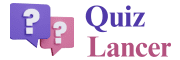We must know the exact meaning of what is a session before Why Session is Important in PHP? The session is a very important concept in PHP. Dynamic projects will not be completed without a session.
Join to Become PHP Web Developer - Future Scope Career Guidance
What is Session in PHP?
A session is a way to store information (in variables) to be used across multiple pages. In simple words, a session is a variable where we store information about logged-in users on multiple pages. Why here use the multiple pages word, because our project is a collection of multiple pages so-called multiple pages.
Imagine you’re at a party with a name tag on your shirt. That name tag is your “session.” It helps everyone at the party remember who you are and what you’ve been up to, even if they step away for a bit and come back later.
In web development, a session is like that name tag, but for websites. When you visit a website, the server gives you a special ID, kind of like a name tag, called a session ID. This session ID helps the website remember who you are as you click around the site.
Let’s take another example, we use the Instagram application. There are a million people who use the same Instagram application, one application, but users are multiplying, then think that after logging into the application how can we see photos, names, or other details about ourselves, why not others, only because of Session. After logging in to the application Session is maintained there for a particular logged-in user based on credentials.
Why do we need Sessions in PHP?
Sessions allow the server to recognize the user across multiple requests, so they don’t have to re-authenticate every time. One of the key benefits of using sessions in web application development is that they allow developers to store user-specific data on the server.
We need sessions in web development for several important reasons:
- Maintaining User State: Sessions help websites remember who you are as you navigate around. This means when you log into a website, like your email or social media account, the website knows it’s you until you log out. This keeps you logged in across different pages and interactions without having to re-enter your credentials each time.
- Personalization: Sessions allow websites to personalize your experience based on your preferences and actions. For example, if you’re shopping online and add items to your cart, sessions help the website remember what you’ve selected, even if you move to another page or come back later.
- Enhancing Security: Sessions play a crucial role in maintaining security. By storing sensitive information on the server-side, rather than on the client-side (like cookies), sessions reduce the risk of data theft or manipulation. For instance, when you log into a secure website, sessions help protect your username and password from being easily accessed by unauthorized parties.
- Facilitating E-commerce: In e-commerce websites, sessions are essential for managing shopping carts and tracking transactions. They ensure that items remain in your cart as you browse through different product pages and that your order details are maintained until you complete the purchase process.
- User Authentication and Authorization: Sessions are instrumental in handling user authentication and authorization. When you log into a website, a session is created to validate your identity and grant you access to restricted areas or features based on your permissions.
- Form Data Persistence: Sessions help preserve form data across multiple pages or interactions. This means if you fill out a form but encounter an error or navigate away, sessions keep your entered data intact so you don’t have to start over.
- Cross-device Synchronization: With sessions, your interactions with a website can be synchronized across different devices. For example, if you start browsing on your laptop and then switch to your smartphone, sessions ensure a seamless transition without losing your progress or logged-in status.
In short, sessions are essential in web development for maintaining user state, personalizing experiences, ensuring security, managing transactions, facilitating authentication, preserving form data, and enabling cross-device synchronization. They contribute significantly to creating smooth, interactive, and secure web experiences for users.
Without a session dynamic website development is not possible.
How to start a session in PHP?
Session start using session_start() function. Here’s how you can start a session in PHP:
<?php
// Start the session
session_start();
?>
Using session_start(); function, we have started the session.
How to set session variable?
<?php
// Now you can set session variables
$_SESSION['username'] = 'example_user';
$_SESSION['email'] = 'example@example.com';
?>
Let me explain you meaning of $_SESSION. $_SESSION is a Superglobal variable, like as $_POST,$_GET etc. Read More about Superglobal variable below. Very important for web developers.
What is Session and How Session works?
In PHP, $_SESSION is a superglobal variable that is used to store session data across multiple pages for a single user. It’s particularly useful for maintaining user authentication, storing user preferences, and tracking user activities throughout their visit to a website.
Here’s how it works:
Session Start: At the beginning of a PHP script or page, you typically start a session using session_start(). This function initializes or resumes a session, and makes session variables accessible via the $_SESSION superglobal array.
Storing Data: You can store data in $_SESSION by assigning values to specific keys within the array. For example:
$_SESSION['username'] = 'Quizlancer';
Quizlancer value stored into username. username is a key which stored in a session.
Accessing Data: Once data is stored in $_SESSION, you can access it across different pages as long as the session is active. For example:
echo $_SESSION['username']; // Outputs 'Quizlancer'
How to destroy a session in PHP?
Stored session data is destroyed using session_destroy() function. Session data persists until the session is explicitly destroyed using session_destroy(), or until the user closes their browser.
What is session security?
Session data is stored on the server, so it’s more secure than storing sensitive information directly in cookies, which are stored on the client side. However, session hijacking and session fixation attacks are still possible if proper security measures are not implemented.
Overall, $_SESSION is a powerful tool for managing user-specific data across multiple pages in PHP web applications. Without a session, a dynamic website may not be implemented.
How to use session while login?
See below code where we have used session for login with submitted email and password in login form.
<form method="post">
<input type="email" placeholder="Enter Email" required="" name="admin_email">
<input type="password" placeholder="Enter Password" required="" name="admin_password">
<input type="submit" name="login" value="Login">
</form>
<?php
if(isset($_POST['login']))
{
$ad_email = $_POST["admin_email"];
$ad_password = $_POST["admin_password"];
$query="select * from admin where admin_email='$ad_email' and admin_password='$ad_password' ";
$res=mysqli_query($con,$query) or die(mysql_error($con));
if(mysqli_num_rows($res)>0)
{
$row=mysqli_fetch_array($res);
extract($row);
session_start();
$_SESSION['admin_email']=$row['admin_email'];
$_SESSION['admin_username']=$row['admin_username'];
echo "<script>";
echo "alert('Login Successfully');";
echo "</script>";
}
else
{
echo "<script>";
echo "alert('Email or Password is Invalid');";
echo "</script>";
}
}
?>In above code, we have taken form with Email address and Password field. When we click on Login button, form data will submitted.
Once data is submitted,
$query="select * from admin where admin_email='$ad_email' and admin_password='$ad_password' ";The record will fetch from admin table, with matching submitted Email and Password data. Once the record is available in the admin table record will fetched, and the email that admin will store $_SESSION[‘admin_email’]=$row[‘admin_email’]; in this session.
Wherever we access session value as echo $_SESSION[‘admin_email’]; email will print there which is stored in that variable.
Interview Questions on Why Session is Important in PHP
Which of the following is used to start a PHP session?
- session_start()
- start_session()
- session()
- create_session()
Answer: 1. session_start()
What does the $_SESSION superglobal variable store in PHP?
- User’s browser history
- User’s session data
- Server logs
- User’s IP address
Answer: 2. User’s session data
What function in PHP is used to destroy a session?
- session_abort()
- session_end()
- session_destroy()
- session_unset()
Answer: 3. session_destroy()
Follow Us on Telegram
Follow Quiz Lancer Telegram Channel to solve daily interview questions. We share important interview questions which are asked in the interview. Most of the students get good values from this channel and got selected as a developer.
FAQ – Session is Important in PHP
Where session is stored in PHP?
By default, session data is stored in the server’s /tmp directory in files that are named sess_ followed by a unique alphanumeric string (the session identifier).
Why session is required?
Web developers may need to store small data temporarily at server side, for each user who is interacting with the web application. Such data is stored in a session, so session is a temporary storage at web server.