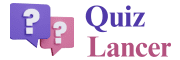Padding is a space around an element, inside any defined borders. In simple words, the space around the element is called Padding.
Join to Become PHP Web Developer - Future Scope Career Guidance
What is Padding in CSS with Diagram
Now we learn what padding is in CSS. One image is greater than 1000 words.

From the above image, hope you are exactly understand the meaning of Padding and what is padding in CSS. Even let me explain to you in detail.
I am H1 Tag/Element is an H1 tag, which means an element in HTML. There has a border for each element. So the space between Element and Border is called Padding.
Rating from Readers for our Padding in CSS Post.
What are the Padding Properties in CSS
There are Four different properties for specifying the padding for each side of an element.
#1. padding-top: This property is used to set the space from the top of an element.
#2. padding-bottom: This property is used to set space from the bottom of an element.
#3. padding-right: This property is used to set space from the right of an element.
#4. padding-left: This property is used to set space from the left of an element.
Important: Negative values are not allowed for padding.
Example. padding-top: -100px is not allowed. padding-top: 100px is allowed.
What Units Can Be Used for Padding in CSS?
Padding values can be specified in various units, including:
- Pixels (px): Fixed units defining padding in screen pixels.
- Ems (em): Relative units based on the element’s font size.
- Percentages (%): Relative to the width of the containing element.
- Rems (rem): Relative to the root element’s font size.
- Viewport Units (vw, vh): Relative to the viewport’s width and height.
Let me take one example for a better understanding the use of above Units.
<p style=”padding:10px”>Padding in Pixel</p>
<p style=”padding:10em”>Padding in Emphasize</p>
<p style=”padding:10rem”>Padding in rem</p>
How to give padding inline in CSS?
<div style=”padding: 20px;”>This div has 20px padding on all sides.</div>
Learn Padding in CSS in detail with below Video

Answer: C) The browser ignores the negative value and sets the padding to 0.
CSS Interview Questions on Padding | CSS MCQ on Padding
If you want to become a web designer, then CSS is a very important concept. In an interview, many questions are asked about padding. Below are the questions which are asked in the interview. You should solve the quiz as many times as possible and practice Padding.
Conclusion
Friends, please attend here, Padding is a very important and fundamental concept in CSS that directly impacts the layout of a page, readability, and overall user experience of web elements.
Whether we are building simple static pages or complex responsive layouts, padding remains a vital tool in your CSS toolkit.
FAQ on Padding in CSS
Can Padding Have Negative Values?
No, padding values cannot be negative. Negative padding values would defy the concept of creating space between content and border, leading to invalid CSS.
How Does Padding Affect the Size of an Element?
Padding increases the total size of an element by adding space within its border. For example, if an element has a width of 400px and a padding of 20px, the actual rendered width becomes 440px (400px content width + 2 * 20px padding).
What is the Default Padding of HTML Elements?
Most HTML elements have a default padding of zero unless specified otherwise by the browser’s default stylesheet or user-defined styles.
How We Can Make Responsive Padding?
Responsive padding can be achieved using relative units (like em, rem, or %) and media queries to adjust padding based on the screen size.
You Missed Below Points?
Follow us on Social Platforms for Updated Knowledge
Follow Quiz Lancer Instagram, WhatsApp, Facebook, LinkedIn, Telegram Channel to solve daily MCQ on Padding in CSS in PHP. We share important interview questions which are asked in the interview. Most of the students get good values from this channel and got selected as a developer.