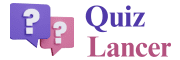What are Input Types and what use of Input Types?
Before looking MCQ Questions with Answers on Input Types in HTML we must know what is Input Types in HTML. Input types are components that are used to Collect Information from Users. Input Types come in different formats, and each input type has its use. Each input type is used to collect different types of data. Using these different input types developer can create an interactive form for collecting information from users.
Join to Become PHP Web Developer - Future Scope Career Guidance
List of MCQ Questions with Answers on Input Types in HTML
- Text Input: allows users to enter a single line of text, making it ideal for fields like names, emails, or brief messages.
<input type=”text” name=”fname”> - Password Input: conceals user input, displaying asterisks or dots instead of the characters typed. It ensures secure entry of passwords or sensitive information.
<input type=”password” name=”pswrd”> - Checkbox Input: presents a checkbox that users can select or deselect. It’s used when multiple options can be chosen independently.
<input type=”checkbox” name=”vehicle1″ value=”Bike”>
<input type=”checkbox” name=”vehicle2″ value=”Car”>
<input type=”checkbox” id=”vehicle3″ name=”vehicle3″ value=”Boat”> - Date Input: generates a date picker allowing users to select dates conveniently.
<input type=”date” name=”dob”> - Radio Input: creates a radio button, allowing users to select only one option from a list. All radio buttons sharing the same name attribute work as a group where only one can be selected.
<input type=”radio” name=”gender” value=”Male”>
<input type=”radio” name=”gender” value=”Female”> - Number Input: restricts input to numeric values, often accompanied by min and max attributes, enabling the specification of a range.
<input type=”number” name=”nmbr”> - File Input: <input type=”file”> enables users to upload files from their devices, aiding in collecting documents, images, or other file types.
<input type=”file” name=”image”> - Submit Input: creates a submit button within a form, allowing users to send their input to a server.
<input type=”submit” name=”sbmt”> - Email Input: Specifically designed for email addresses, it validates the input to ensure it conforms to the standard email format.
<input type=”email” name=”eml”>
MCQ Question on Input Types
Which HTML input type creates a text field that allows users to enter a single line of text?
- <input type=”text”>
- <input type=”password”>
- <input type=”email”>
- <input type=”number”>
Answer: 1. <input type=”text”>
What input type is used for a field that should contain an email address?
- <input type=”text”>
- <input type=”email”>
- <input type=”mail”>
- <input type=”address”>
Answer: 2. <input type=”email”>
Top 5+ Essential Functions in PHP Every Developer Should Know
Which input type creates a password field that hides the entered characters?
- <input type=”hidden”>
- <input type=”secure”>
- <input type=”password”>
- <input type=”text” password>
Answer: 3. <input type=”password”>
What input type is used to select a date in HTML?
- <input type=”date”>
- <input type=”datetime”>
- <input type=”calendar”>
- <input type=”time”>
Answer: 1. <input type=”date”>
Which input type is used to create a drop-down list?
- <input type=”dropdown”>
- <input type=”list”>
- <input type=”menu”>
- <select>
Answer: 4. <select>
What input type allows users to select multiple options from a list?
- <input type=”multiple”>
- <input type=”select-multiple”>
- <input type=”checkbox”>
- <select multiple>
Answer: 4. <select multiple>
Which input type creates a radio button for selecting a single option from multiple choices?
- <input type=”radio”>
- <input type=”check”>
- <input type=”select”>
- <input type=”single”>
Answer: 1. <input type=”radio”>
What input type is used for a file upload field?
- <input type=”upload”>
- <input type=”file”>
- <input type=”document”>
- <input type=”attach”>
Answer: 2. <input type=”file”>
Which input type is used to create a checkbox?
- <input type=”check”>
- <input type=”select”>
- <input type=”checkbox”>
- <input type=”choose”>
Answer: 3. <input type=”checkbox”>
What input type is used to enter a numeric value in HTML?
- <input type=”text” numeric>
- <input type=”number”>
- <input type=”numeric”>
- <input type=”integer”>
Answer: 2. <input type=”number”>
Which input type is used for a range selection (slider)?
- <input type=”slider”>
- <input type=”range”>
- <input type=”scroll”>
- <input type=”select-range”>
Answer: 2. <input type=”range”>
What input type is used for a field that accepts URLs?
- <input type=”url”>
- <input type=”link”>
- <input type=”web”>
- <input type=”address” url>
Answer: 1. <input type=”URL”>
Which input type is used for a hidden field in a form?
- <input type=”hidden”>
- <input type=”invisible”>
- <input type=”secret”>
- <input type=”hide”>
Answer: 1. <input type=”hidden”>
What input type is used for a field that collects phone numbers?
- <input type=”phone”>
- <input type=”tel”>
- <input type=”number” tel>
- <input type=”call”>
Answer: 2. <input type=”tel”>
Which input type is used to create a color picker?
- <input type=”colorpicker”>
- <input type=”picker”>
- <input type=”color”>
- <input type=”choosecolor”>
Answer: 3. <input type=”color”>
What input type is used for a field that collects search queries?
- <input type=”search”>
- <input type=”query”>
- <input type=”find”>
- <input type=”text” search>
Answer: 1. <input type=”search”>
Which input type is used for a field that collects time information?
- <input type=”time”>
- <input type=”clock”>
- <input type=”hour”>
- <input type=”timing”>
Answer: 1. <input type=”time”>
What input type is used for a field that collects month and year?
- <input type=”monthyear”>
- <input type=”date” monthyear>
- <input type=”month”>
- <input type=”year”>
Answer: 3. <input type=”month”>
Difference Between Margin and Padding in CSS | 3 Important Differences
Which input type is used for a field that accepts a week selection?
- <input type=”week”>
- <input type=”date” week>
- <input type=”calendar”>
- <input type=”select-week”>
Answer: 1. <input type=”week”>
What input type creates a field for entering a URL and showing a clickable link?
- <input type=”link”>
- <input type=”web”>
- <input type=”url” clickable>
- <input type=”url” showlink>
Answer: 3. <input type=”URL” clickable>
FAQ on MCQ Questions with Answers on Input Types in HTML
Which input type is used to select only one option from multiple options?
<input type=”radio”> is used to select only one option from multiple choices.
<input type=”radio”> creates a radio button input field, allowing users to select a single option from a list of predefined choices. Radio buttons are typically used within a group where each radio button shares the same name attribute to ensure that only one option within that group can be selected at a time.
Follow Us on Telegram
Follow Quiz Lancer Telegram Channel to solve daily interview questions. We share important interview questions which are asked in the interview. Most of the students get good values from this channel and get selected as a developer.